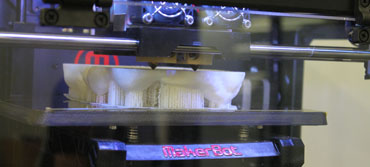Q: What can we expect during our college portion of orientation?
A: After brief introductions, you can expect to learn about being a student in the Fay Jones School of Architecture and Design — academically, socially, and professionally. Parents and other visitors will then attend a design-school specific Parent/Family Q&A Session, while students meet for small-group advising and receive their schedules for fall.
Q: Who is my advisor and will I get to meet with them?
A: All new freshmen are advised by Sarah Haught (sh239@uark.edu). You will meet her at orientation, but due to the large number of incoming students this fall, you will be advised in small groups during your visit.
Q: What if I have questions after orientation?
A: Email your questions to your advisor, Sarah Haught (sh239@uark.edu).
Q: What if I want to change my major?
A: If you would like to change your major out of the Fay Jones School (to a major other than Architecture, Landscape Architecture, or Interior Architecture
and Design) before orientation, log in to your New Student Center with the email and password used to create your admissions application. At the bottom
of the main page, click on the link “Change of Major Form.” You should also contact
the New Student Orientation team at nso@uark.edu to be moved to your new academic college’s roster for the day.
If you determine that you would like to change your major during orientation, speak to a New Student Orientation staff member immediately to be re-directed
to the college where your new major resides.
If you decide to change your major after orientation, simply email Sarah Haught (sh239@uark.edu), and she will connect you with an advisor in the college where your new major resides.
Q: What is a Pre-Registration Hold and how do I release it?
A: Students who receive financial aid must acknowledge their agreement with the university. Until they do so, they will not be able to enroll in classes.
To release this hold, log on to UAConnect using your UARK email credentials. Click on the Notifications tile and then click on the 🚫 symbol. Follow the prompts all the way to the end. Once you finish, the hold will be released automatically.
Q: How do I release my MMR Immunization Hold?
A: Information regarding your immunization records can be found on the Pat Walker Health Center website, on its AIT Clinic page.